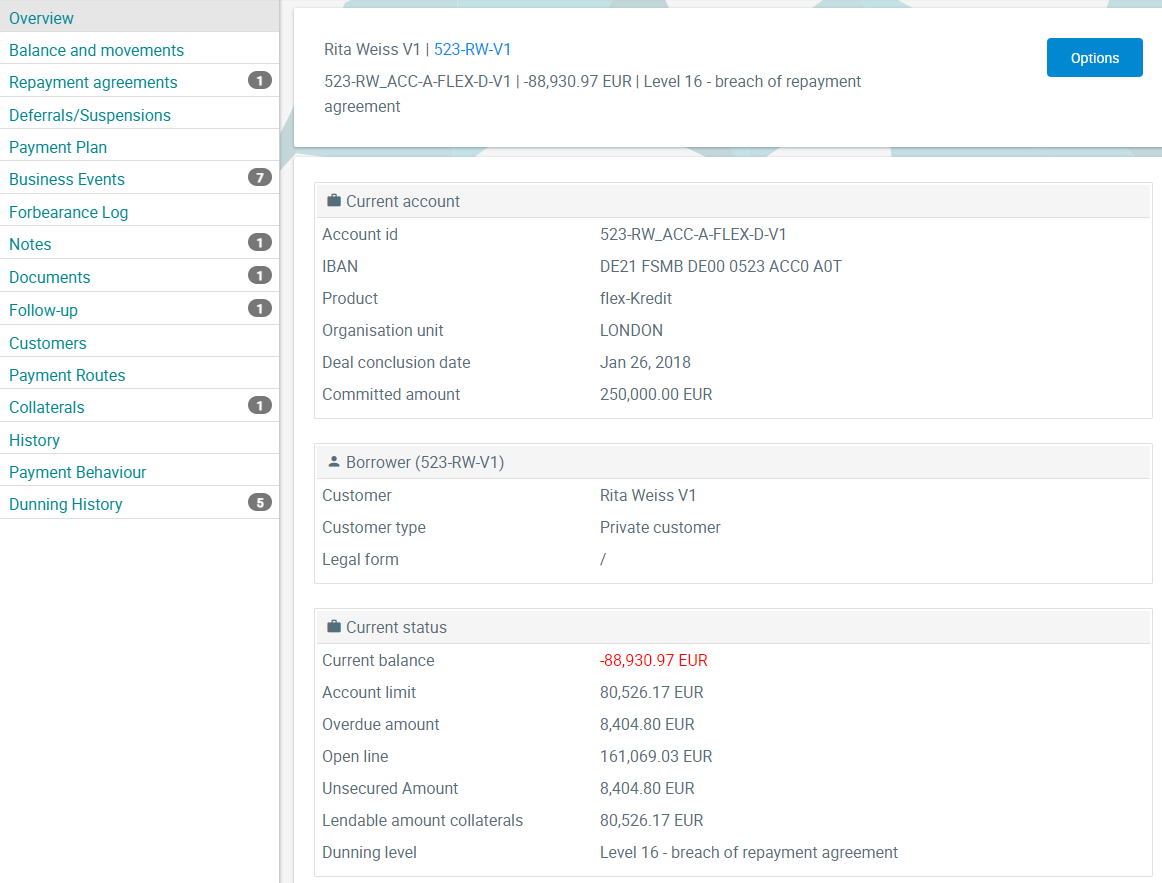All current accounts detail views are structured according to the same pattern:
- The header always shows the most relevant information about the selected current account within the current context, regardless of the selected page in the navigation pane on the left. In addition, it is possible to
- display documents related to the current account
- edit the current account (e.g. adding a repayment agreement)
- After selecting a sub-page in the navigation pane on the left-hand side, the specific details of a current account are displayed.
- The numbers in the badges indicate how many data sets are available
- The details of a sub-page are always displayed in the large centre pane